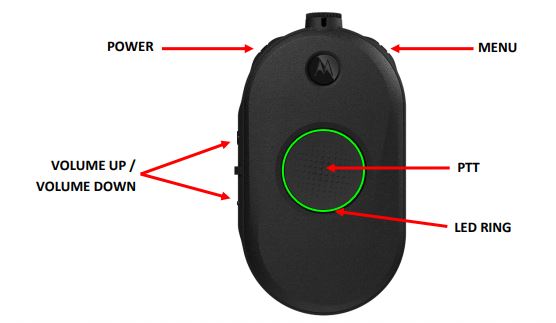Program your Motorola CLP1080e Two Way Radio
Check out our video on how to program and change the frequencies in your Motorola CLP1080 two way radio. We often have to change the frequencies in the Motorola CLP1080e to eliminate interference or to match up to existing walkie talkies. This step by step video includes the actual audio you'll hear from the radio when programming. We've also included the instructions as seen in the user guide. As always, you can call twowayradiocenter.com at 855-770-7194 for assistance with reprogramming your Motorola CLP1080e.
Step by Step Instructions
1. Start with your Motorola CLP1080e Powered Off.
2. Enter programming mode by doing the following (must have earpiece connected)
a. Press and hold the PTT, MENU, and POWER buttons.
b. Keep all three buttons held down until you hear a chirping pattern with a “programming mode”
voice prompt. The LED should be blinking GREEN.
3. Adjust your settings
a. Tap the MENU button once, and you will hear a channel number. Press VOLUME UP or
VOLUME DOWN button to select your desired channel, once on your desired channel, proceed
to below steps:
i. Tap the MENU button once, and you will hear a “Frequency” number. Change to the
desired number by pressing the VOLUME UP or VOLUME DOWN button.
ii. Tap the MENU button once, and you will a “Code” number. Change to the desired
number by pressing the VOLUME UP or VOLUME DOWN button.
iii. IF you need to change the settings on additional channels, tap the MENU button again
until you hear the “Channel” number prompt and repeat the steps above. If you are
finished, proceed to the next step to save your settings.
4. Save settings and exit programming mode
a. To save settings and exit programming mode, press and hold the PTT button until the radio
beeps. The LED will go back to the normal color according to radio channel (Red for Ch 1).